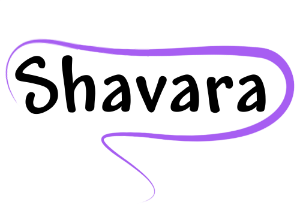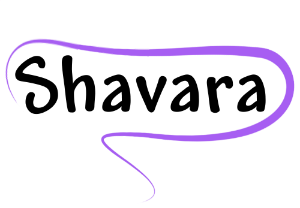In RO Model Billing Workflow – Part 1 we covered the initial step in your plan – determining if RO Model applies to your patient’s treatment course. You can see that article here .
Here are the 12 steps to follow once your RO Model patient begins their treatment:
Step 1: The initial provider treatment prescription is completed by the physician.
Step 2: Enter applicable Code: 77261, 77262, or 77263.
Step 3: Place treatment plan code on hold. It cannot be billed until first payment is received.
![]() Iridium Suite is designed to automatically hold your RT codes.
Iridium Suite is designed to automatically hold your RT codes.
Step 4: Enter applicable Professional RO Model Specific HCPCS Code based on patient diagnosis.
![]() Find the list here: https://innovation.cms.gov/media/document/ro-model-hcps-codes-py1
Find the list here: https://innovation.cms.gov/media/document/ro-model-hcps-codes-py1
![]() Iridium Suite is designed to automatically select the correct RO Model Specific HCPCS Code for you.
Iridium Suite is designed to automatically select the correct RO Model Specific HCPCS Code for you.
Step 5: Add V1 modifier to the RO Model Code indicating start of episode and generate the claim.
![]() Iridium Suite is designed to automatically add the V1 Modifier.
Iridium Suite is designed to automatically add the V1 Modifier.
Step 6: Enter all provided RT procedure codes while holding all the claims.
Once first treatment delivery service is provided, go to STEP 9 if professional only OR STEP 7 if global biller.
STEP 7: Enter applicable Technical RO Model Specific HCPCS Code based on patient diagnosis.
![]() Find the list here: https://innovation.cms.gov/media/document/ro-model-hcps-codes-py1
Find the list here: https://innovation.cms.gov/media/document/ro-model-hcps-codes-py1
Step 8: Add V1 modifier to the RO Model Code indicating start of technical episode and generate the claim.
![]() Iridium Suite is designed to automatically add the V1 Modifier.
Iridium Suite is designed to automatically add the V1 Modifier.
Step 9: Confirm the treatment course has been completed.
Step 10: Enter the SAME Professional RO Model Specific HCPCS Code from Step 4.
IF GLOBAL biller, enter the SAME Technical RO Model Specific HCPCS Code from Step 7.
![]() Iridium Suite is designed to automatically select the correct RO Model Specific HCPCS Code for you.
Iridium Suite is designed to automatically select the correct RO Model Specific HCPCS Code for you.
Step 11: Add V2 modifier to the RO Model Code(s) indicating end of episode and generate the claim.
![]() Iridium Suite is designed to automatically add the V1 Modifier.
Iridium Suite is designed to automatically add the V1 Modifier.
Step 12: Release the hold of all the routine RO codes and generate the claims.
![]() Iridium Suite is designed to automatically release the hold from your codes.
Iridium Suite is designed to automatically release the hold from your codes.
 Request a free demo of Iridium Suite RO Billing Software to see our innovative built-in RO Model tools!
Request a free demo of Iridium Suite RO Billing Software to see our innovative built-in RO Model tools!