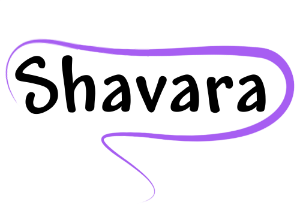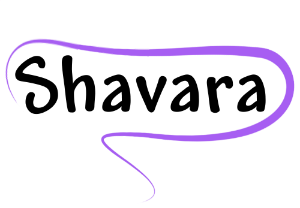Billing for the RO Model is complex. The best way to get started on the right foot is to develop a plan. The first step in the billing process is to determine if the RO Model applies to your patient’s treatment course.
The steps below demonstrate the workflow to determine if the RO Model will apply.
Step 1: Is the patient covered by Medicare?
- Yes, continue on to Step 2.
- No, the RO Model does not apply.
Step 2: Is the treatment facility considered participating?
- Yes, continue on to Step 3.
- No, the RO Model does not apply.
If unsure, check the Zip Code list at CMS:
https://innovation.cms.gov/media/document/ro-model-zip-codes-list-nov2021
Step 3: Is the treating diagnosis included in RO Model?
- Yes, continue on to Step 4.
- No, the RO Model does not apply.
- If unsure, check the included Diagnosis code list at CMS:
https://innovation.cms.gov/media/document/ro-model-cancer-icd-10-codes-aug-21
Step 4: Is the treating modality included in RO Model?
- Yes, your patient’s treatment course will be billed under the RO Model.
- No, the RO Model does not apply.
- If unsure, Check the included RT Services (HCPCS) list at CMS:
https://innovation.cms.gov/media/document/ro-model-rt-hcps-codes-aug-2021
Step 5: Check back for the RO Model Billing Workflow – Part 2 coming soon.
Make billing the RO Model a cinch with Iridium Suite Radiation Oncology Billing Software.
Request a free demo to see our innovative built-in RO Model tools!
….Part 2 coming soon
Take the fear out of the RO Model by contacting us today for a free demo at: